Set up our paid indicators
- Open https://www.tradingview.com
- Make sure you are logged in and your username matches the one you provided us.
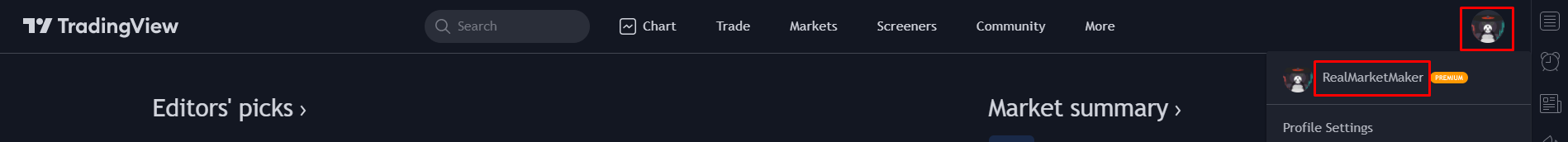
- Open a chart layout
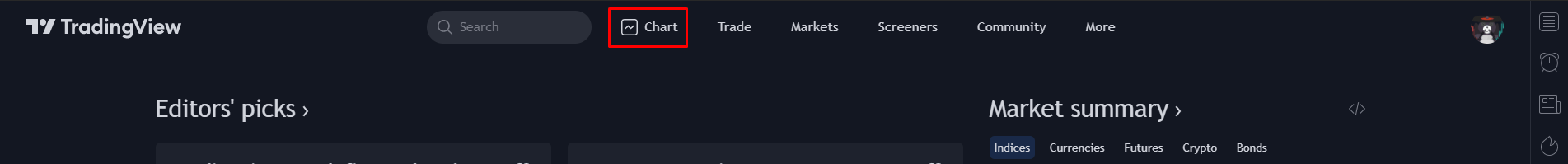
- Click on "Indicators" in the top bar
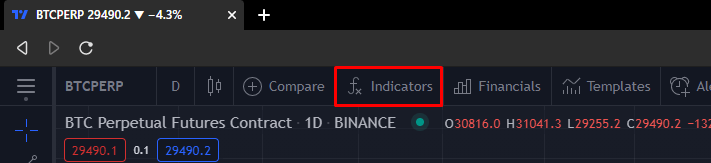
- Select "Invite-only scripts" in the "Indicators & Strategies" window

- You should now be able to see our indicators
- Click on any indicator to add it to your chart layout
If you get a "Study_not_auth" error message refresh your page (CTRL + F5).