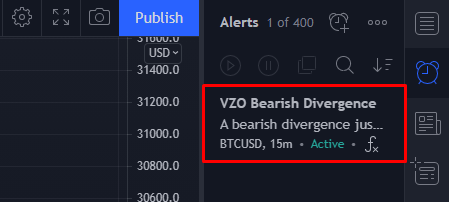Set up alerts
- Open your chart layout
- Click the clock in the top right
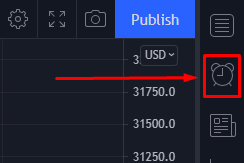
- Press "Create alert"
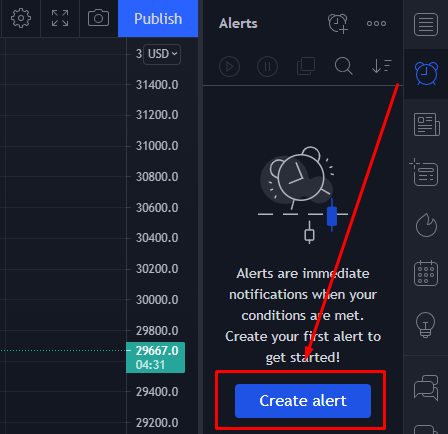
- Click the condition box and pick an indicator
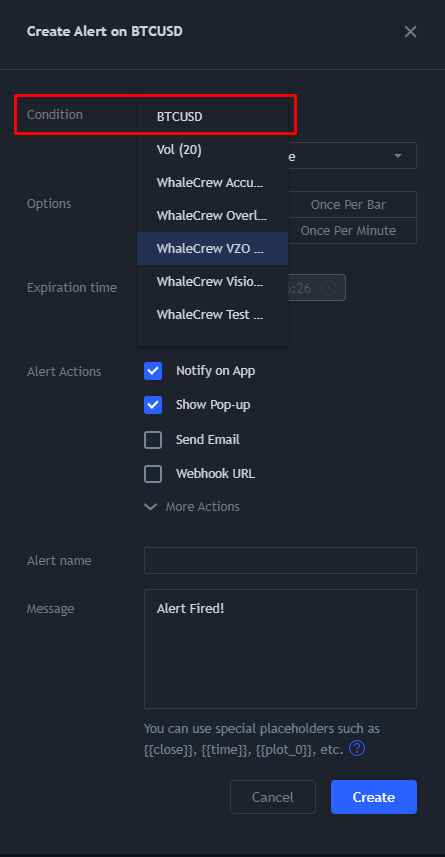
- Choose an alert condition
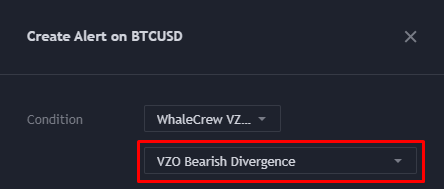
- Select how often you want to be notified when your alert gets triggered (Recommended: Once Per Bar Close)
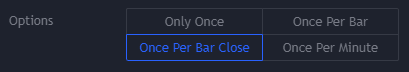
- Choose an expiration time or select "Open-ended"
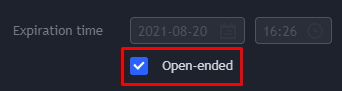
- Configure how you want to be notified once your alert gets triggered
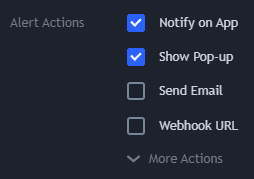
- Set a fitting alert name and message
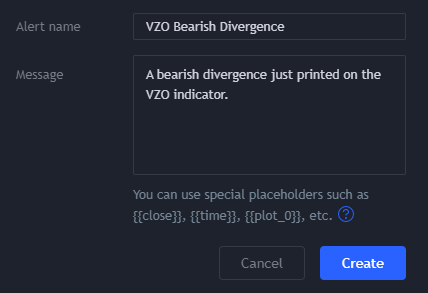
- Click on "Create" and you can now see your custom alert under "Alerts"